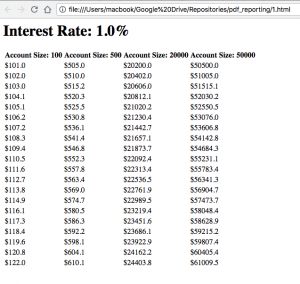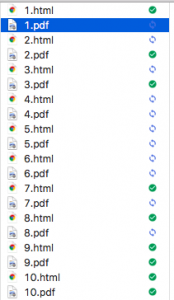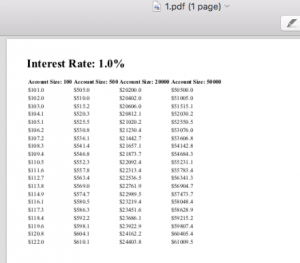You’ve been programming in Python for a while, and although you know your way around dicts, lists, tuples, sets, functions, and classes, you have a feeling your Python knowledge is not where it should be. You have heard about “pythonic” code and yours falls short. You’re an intermediate Python programmer. You want to move to advanced.
This intermediate zone is a common place for data scientists to sit. So many of us are self-taught programmers using our programming languages as a means to a data analysis end. As a result, we are less likely to take a deep dive into our programming language and we’re less exposed to the best practices of software engineering.
If this is where you are in your Python journey, then I highly recommend you take a look at the book “Fluent Python” by Luciano Ramalho. As an intermediate Python programmer, I’m the target audience for this book and it exceeded my expectations.
The book consists of 21 chapters divided into five broad sections:
- Data Structures: Covers the fundamental data structures within Python and their intricacies. This includes “sequences, mappings, and sets, as well as the str versus bytes split”. Some of this will be review for intermediate Python users, but it covers the topics in-depth and explains the counterintuitive twists of some of these data structures.
- Functions as Objects: Describes the implications of functions being “first class objects” in Python (which essentially means functions to be passed around as arguments and returned from functions). This influences how some design patterns are implemented (or not required to be implemented) in Python. First class functions are related to the powerful function decorator feature which is also covered in this section.
- Object-Oriented Idioms: A dive into various concepts related to object-oriented python programming, including object references, mutability, and recycling, using protocols and abstract base classes, inheritance, and operator overloading, among other topics.
- Control Flow: Covers a variety of control flow structures and concepts in Python, including iterables, context managers, coroutines, and concurrency.
- Metaprogramming: Metaprogramming in Python means creating or customizing classes at runtime. This section covers dynamic attributes and properties, descriptors, and class metaprogramming (including creating or modifying classes with functions, class decorators, and metaclasses).
There are a few things I really liked about this book:
- Advanced Target Market: There are lots of materials for Python beginners, but not nearly as many self-contained, organized resources that explain advanced material for intermediate users. This book helps fill that gap.
- Lots of great recommended resources: Each chapter has a “further reading” section with references to resources to expand your knowledge on the topic. The author not only links to these resources, but provides a brief summary and how they fit into the chapter’s material. Working through some of these references will be my game plan for the next several years as I work to propel my Python skills further.
- It’s opinionated and entertaining: The end of each chapter has a “soapbox” section providing an entertaining, informative, and opinionated aside about the subject. Reading this section feels like having a chat over a beer with a top expert of their field. It provides context and injects some passion into topics that can be dry. These opinionated sections are clearly quarantined from the rest of the book, so it never feels like the author’s personal tastes are pushed on you. I wish every programming book had a section like this.
- It pushes your understanding. I thought I was quite knowledgeable about Python and expected to work through this book quickly. I was wrong – it was slow reading and I plan on doing another deep read-through in 2020 to absorb more of the material.
So check it out. Also, check out an Anki deck I created that you can use as a complement to the book, which should help you to add insights that you want to commit to memory forever (here is a short guide on how to use my data science Anki decks).
Fluent Python Chapter Overview
Part 1: Prologue
- Chapter 1: The Python Data Model. Provides a background into the data model that makes Python such a great language to code, allowing experienced Python programmers to anticipate features in new packages / APIs before even looking at the documentation.
Part 2: Data Structures
- Chapter 2: An Array of Sequences. Sequences includes strings, bytes, lists, tuples, among other objects and are one of the most powerful concepts in Python. Python provides a common interface for iteration, slicing, sorting, and concatenating these objects and understanding the sequence types available and how to use them is key to writing Pythonic code.
- Chapter 3: Dictionaries and Sets. Dictionaries are not only widely used by Python programmers – they are widely used in the actual implementation code of the language. This chapter goes in-depth into the intricacies of dictionaries so you can make the best use of them.
- Chapter 4: Text versus Bytes. Python 3 made some big changes in its treatment of strings and bytes, getting rid of implicit conversion of bytes to Unicode. This chapter covers the details to understand Python 3 Unicode strings, binary sequences and encodings to convert from one to the other.
Part 3: Functions as Objects
- Chapter 5: First Class Functions. Python treats functions as first class objects, which means you can pass them around as objects. For example, you can pass a function as an argument to a function or return a function as the return value of another function. This chapter explores the implications of this power.
- Chapter 6: Design Patterns with First Class Functions. Many of the design patterns discussed in classic design patterns books change when you’re dealing with a dynamic programming language like Python. This chapter explores those patterns and how they look in Python’s first class function environment.
- Chapter 7: Function Decorators and Closures. Decorators are a powerful feature in Python that lets you augment the behaviour of functions.
Part 4: Object-Oriented Idioms
- Chapter 8: Object References, Mutability, and Recycling. This chapter covers details around references, object identity, value, aliasing, garbage collection, and the del command.
- Chapter 9: A Pythonic Object. A continuation of Chapter 1, providing hands-on examples of the power of the Python data model and giving you a taste of how to build a “Pythonic” object by building a class representing mathematical vectors.
- Chapter 10: Sequence Hacking, Hashing, and Slicing. An expansion of the Pythonic Vector object built in Chapter 9, adding support a variety of standard Python sequence operations, such as slicing.
- Chapter 11: Interfaces – From Protocols to ABCs. Building interfaces for a language like Python is typically different than C++ or Java. Specifically, Abstract Base Classes (ABCs) are less common in Python and the approach to interfaces is typically less strict, using “duck typing” and “protocols”. This chapter describes the various approaches to defining an interface in Python and food for thought about when to use each approach.
- Chapter 12: Inheritance – For Good or For Worse. Subclassing, with a focus on multiple inheritance, and the difficulties of subclassing the built-in types in Python.
- Chapter 13: Operator Overloading – Doing it Right. Operator overloading lets your objects work with Python operators such as |, +, &, -, ~, and more. This chapter covers some restrictions Python places on overloading these operators and shows how to properly overload the various types of operators available.
Part 5: Control Flow
- Chapter 14: Iterables, Iterators, and Generators. The iterator pattern from the classic design pattern texts is built into Python, so you never have to implement it yourself. This chapter studies iterables and related constructs in Python.
- Chapter 15: Context Managers, and else Blocks. The bulk of this chapter covers the with statement (and related concepts), which is a powerful tool for automatically building up a temporary context and tearing it down after you’re done with it (e.g. opening / closing a file or database).
- Chapter 16: Coroutines. This chapter describes coroutines, how they evolved from generators, and how to work with them, including an example of using coroutines for discrete event simulation (simulating a taxi fleet).
- Chapter 17: Concurrency with Futures. This chapter teaches the concept of futures as “objects representing the asynchronous execution of an operation”. It also focuses on the concurrent.futures library, for which futures are foundational concept.
- Chapter 18: Concurrency with asyncio. A dive into the asyncio package that implements concurrency and is part of the standard library.
Part 6: Metaprogramming
- Chapter 19: Dynamic Attributes and Properties. In programming languages like Java, it’s considered bad practice to let clients directly access a class public attributes. In Python, this is actually a good idea thanks to properties and dynamic attributes that can control attribute access.
- Chapter 20: Attribute Descriptors. Descriptors are like properties since they let you define access logic for attributes; however, descriptors let you generalize and reuse the access logic across multiple attributes.
- Chapter 21: Class Metaprogramming. Metaprogramming in Python means creating or customizing classes at runtime. Python allows you to do this by creating classes with functions, inspecting or changing classes with class decorators, and using metaclasses to create whole new categories of classes.
You can access an Anki flashcard deck I created to accompany Fluent Python here.